客户端/客服端开发文档
简介
微语客服端用于专业的企业IM或客服工作台,提供会话分配、消息处理、客户管理等功能。
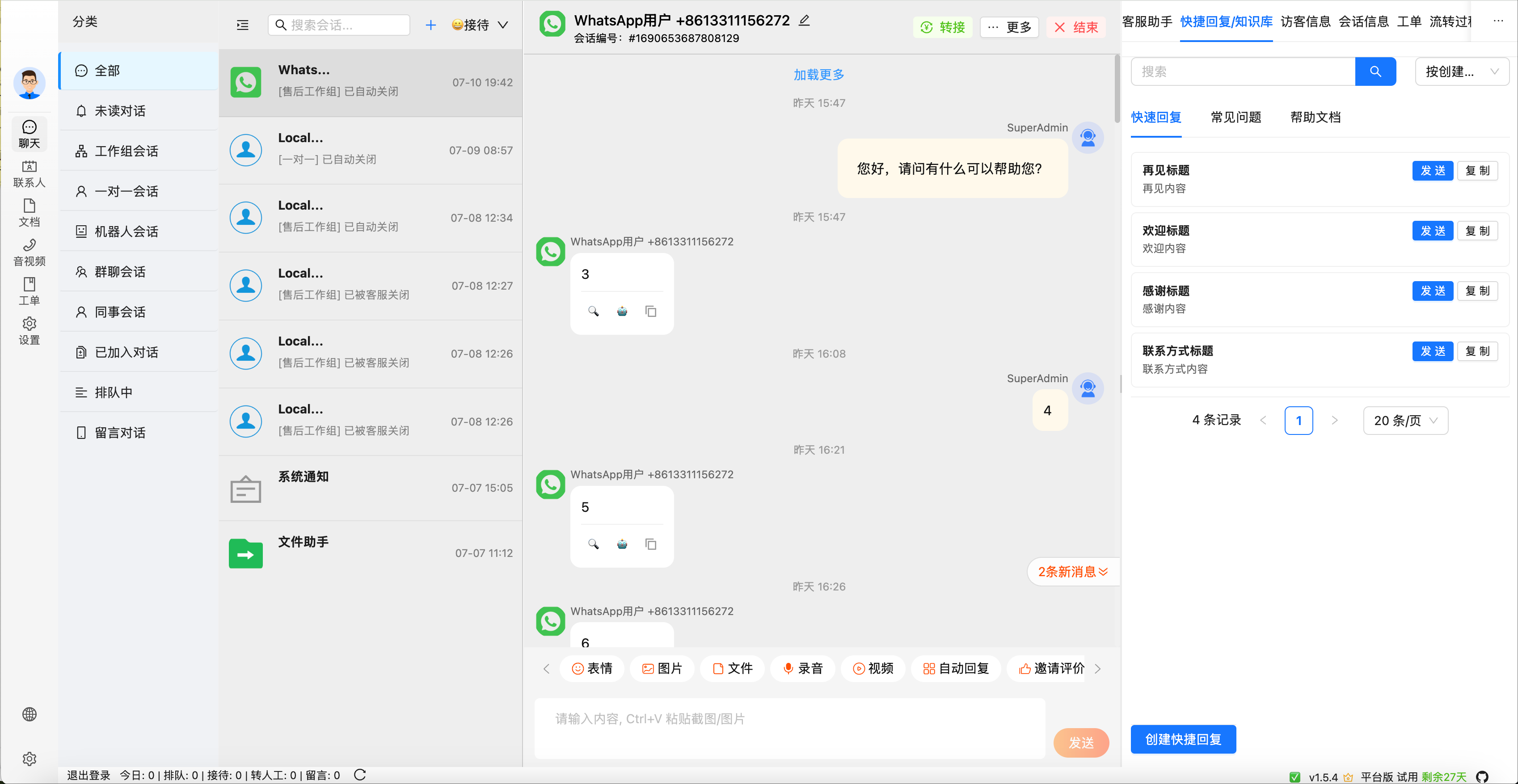
accessToken 登录
在客服端登录路径 /agent/auth/login?accessToken=xxx 中,通过 accessToken 参数进行登录。
http://服务器ip/agent/auth/login?accessToken=eyJhbGciOiJIUzM4NCJ9.eyJzdWIiOiJ7XCJwbGF0Zm9ybVwiOlwiYnl0ZWRlc2tcIixcInVzZXJuYW1lXCI6XCJhZG1pbkBlbWFpbC5jb21cIn0iLCJpYXQiOjE3NTI3MjQ4MzIsImV4cCI6MTc1NTMxNjgzMn0.3Q5ZXyNHImEGCErPkRXWG6rnFK1F_z77kTE6iRlpKmzUAtRpJZinjM_O0J0GebtM
iframe通信接口文档
概述
微语客服端支持通过iframe嵌入到外部系统中,并提供双向通信机制。当检测到页面在iframe中运行时,会自动启用通信功能。
向外发送的事件
1. 未读消息总数事件 (unread_message_count)
当未读消息数量发生变化时触发。
// 父窗口接收消息
window.addEventListener('message', (event) => {
if (event.data.type === 'unread_message_count') {
const { totalUnreadCount, unreadThreads } = event.data.data;
console.log('未读消息总数:', totalUnreadCount);
console.log('未读会话列表:', unreadThreads);
}
});
2. 新访客消息事件 (new_visitor_message)
当有新访客接入时触发。
// 父窗口接收消息
window.addEventListener('message', (event) => {
if (event.data.type === 'new_visitor_message') {
const { thread } = event.data.data;
console.log('新访客接入:', thread);
// thread包含: uid, topic, type, user, content, createdAt
}
});
3. 座席状态变化事件 (agent_status_changed)
当座席状态发生变化时触发。
// 父窗口接收消息
window.addEventListener('message', (event) => {
if (event.data.type === 'agent_status_changed') {
const { status, agentInfo } = event.data.data;
console.log('座席状态变化:', status);
console.log('座席信息:', agentInfo);
}
});
4. 会话状态变化事件 (thread_status_changed)
当会话状态发生变化时触发。
// 父窗口接收消息
window.addEventListener('message', (event) => {
if (event.data.type === 'thread_status_changed') {
const { thread, action } = event.data.data;
console.log('会话状态变化:', action);
console.log('会话信息:', thread);
}
});
接收外部事件
1. 更新座席状态 (update_agent_status)
// 父窗口发送消息
const iframe = document.getElementById('bytedesk-iframe');
iframe.contentWindow.postMessage({
type: 'update_agent_status',
data: { status: 'AVAILABLE' } // 可选值: AVAILABLE, BUSY, OFFLINE
}, '*');
2. 设置座席为在线状态 (update_agent_status_available)
// 父窗口发送消息
iframe.contentWindow.postMessage({
type: 'update_agent_status_available'
}, '*');
3. 设置座席为忙碌状态 (update_agent_status_busy)
// 父窗口发送消息
iframe.contentWindow.postMessage({
type: 'update_agent_status_busy'
}, '*');
4. 设置座席为离线状态 (update_agent_status_offline)
// 父窗口发送消息
iframe.contentWindow.postMessage({
type: 'update_agent_status_offline'
}, '*');
5. 刷新会话列表 (refresh_threads)
// 父窗口发送消息
iframe.contentWindow.postMessage({
type: 'refresh_threads'
}, '*');
6. 清除指定会话的未��读消息数 (clear_unread_count)
// 父窗口发送消息
iframe.contentWindow.postMessage({
type: 'clear_unread_count',
data: { threadUid: 'thread_uid_here' }
}, '*');
使用示例
完整的父窗口代码示例
<!DOCTYPE html>
<html>
<head>
<title>微语客服系统</title>
</head>
<body>
<iframe
id="bytedesk-iframe"
src="https://your-domain.com/desktop"
width="100%"
height="600px"
frameborder="0">
</iframe>
<script>
const iframe = document.getElementById('bytedesk-iframe');
// 监听来自微语的消息
window.addEventListener('message', (event) => {
// 验证消息来源
if (event.origin !== 'https://your-domain.com') {
return;
}
const { type, data, timestamp, source } = event.data;
if (source !== 'bytedesk-desktop') {
return;
}
switch (type) {
case 'unread_message_count':
console.log('未读消息总数:', data.totalUnreadCount);
// 更新UI显示未读消息数量
updateUnreadCount(data.totalUnreadCount);
break;
case 'new_visitor_message':
console.log('新访客接入:', data.thread);
// 显示新访客通知
showNewVisitorNotification(data.thread);
break;
case 'agent_status_changed':
console.log('座席状态变化:', data.status);
// 更新座席状态显示
updateAgentStatus(data.status);
break;
case 'thread_status_changed':
console.log('会话状态变化:', data.action);
// 更新会话状态显示
updateThreadStatus(data.thread, data.action);
break;
}
});
// 示例:设置座席为在线状态
function setAgentOnline() {
iframe.contentWindow.postMessage({
type: 'update_agent_status_available'
}, '*');
}
// 示例:设置座席为忙碌状态
function setAgentBusy() {
iframe.contentWindow.postMessage({
type: 'update_agent_status_busy'
}, '*');
}
// 示例:设置座席为离线状态
function setAgentOffline() {
iframe.contentWindow.postMessage({
type: 'update_agent_status_offline'
}, '*');
}
// 示例:刷新会话列表
function refreshThreads() {
iframe.contentWindow.postMessage({
type: 'refresh_threads'
}, '*');
}
// 示例:清除指定会话的未读消息数
function clearThreadUnread(threadUid) {
iframe.contentWindow.postMessage({
type: 'clear_unread_count',
data: { threadUid }
}, '*');
}
// UI更新函数示例
function updateUnreadCount(count) {
// 更新未读消息数量显示
document.getElementById('unread-count').textContent = count;
}
function showNewVisitorNotification(thread) {
// 显示新访客通知
alert(`新访客接入: ${thread.user.nickname}`);
}
function updateAgentStatus(status) {
// 更新座席状态显示
document.getElementById('agent-status').textContent = status;
}
function updateThreadStatus(thread, action) {
// 更新会话状态显示
console.log(`会话 ${thread.uid} 状态变化: ${action}`);
}
</script>
</body>
</html>
注意事项
- 安全性: 请确保验证消息来源,只处理来自可信域名的消息。
- 兼容性: 确保父窗口和iframe使用相同的协议(http/https)。
- 错误处理: 建议添加适当的错误处理机制。
- 性能: 避免频繁发送消息,以免影响性能。
- 调试: 在开发环境中,可以通过浏览器控制台查看通信日志。
座席状态说明
AVAILABLE: 在线接待BUSY: 客服忙碌OFFLINE: 客服下线
会话类型说明
AGENT: 一对一客服会话WORKGROUP: 工作组客服会话ROBOT: 机器人客服会话MEMBER: 同事一对一会话GROUP: 群组会话